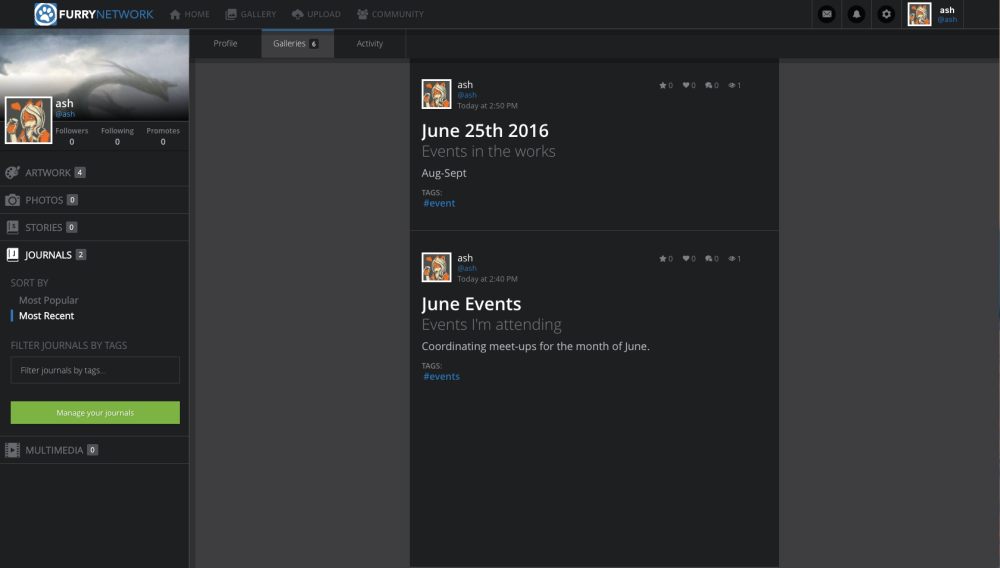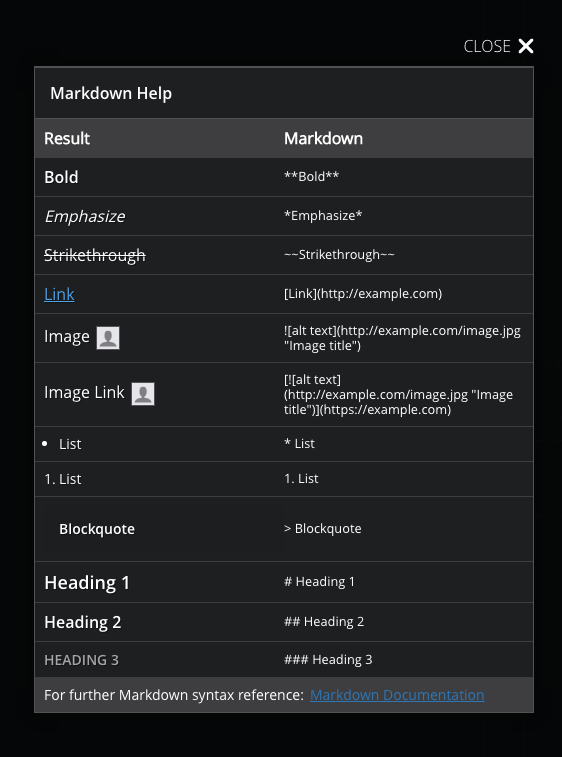Creating Your Community
The furry fandom is unique. Other fandoms revolve around movies, stories, or TV shows; they focus on something was created specifically for an audience. To some degree, our fandom does the same – simply put, most of us talk about Rocket Raccoon on a weekly basis. However, the great majority of the fandom focuses on its members. You are the stars.
A few problems pop up because of that uniqueness, though. For other fandoms, executives come together to create marketing strategies, backing communities with a wealth of content. On our end, though, the great majority of creators start on their own; some begin simply with a pencil drawing in a notebook.
While the furry fandom itself is a giant community, individuals can sometimes feel like they’ll never make their own mark. For me, I originally joined Furtopia; they were extremely welcoming, but as a writer, I didn’t know how I could get my work noticed. Eventually, I found my place and even put out a few publications, but it took a good amount of work to get there.
The best way to get to that point is to work on creating your own community. If you are able to get a group that loves the content you create, you’ll have a much larger drive to finish projects. This may sound intimidating, but odds are, you already have the foundations of a community around you – friends you talk with, creators you follow, and others who follow you. The furry fandom likely brings you together, but your own creativity has a chance to solidify these relationships.
Before joining FN, I was active in the speedrunning community. The only problem is that I had an odd niche – bad video games. There were just a handful of speedrunners who focused on bad video games, and most others didn’t care for them. However, we started to come together. We realized the humor that can come from low-quality media, and we focused on entertainment. Because of that, Games Done Quick started having an awful games block. A tournament began focusing on bad games, and a marathon dedicated to these games will be happening later this year. The community is still growing, but it has no signs of stopping.
I’ve seen the same thing happen with smaller groups in the furry fandom. One of my friends began with very little drawing experience, but because of persistence and love for transformation, he has helped form this smaller community. Jokes and memes spread across the internet to bring others together. Simply put, if there’s something in the fandom that you love, there are others that love it, as well.
Things to Help Build a Community
Sometimes these smaller communities form naturally, but there are several things you can do to help foster these relationships.
Be visible. When you are actively posting online, others will take notice. If you’re a creator, it’s easy to go without posting or talking to others until you have a new finished piece; others online want to see that, yes, but they also want to know more about you. Sharing bits of your life, talking to people, or even posting works in progress can go a long way to bringing people into your community.
Share what others share. You likely have furries around you who are creating, sharing, or commenting about things that matter to you. Taking the time to share will show your appreciation, and it will help your followers see what you love. It’s likely that people who engage with your content want to be involved in some way, whether it’s more casual or more formal.
Create a hub. In order to last for a long time, communities need to revolve around something; without something central to the group, others will often drift away after time. This hub can be as simple as a weekly meetup, an art stream, a Telegram group, or a Discord server. The community could revolve around an event, a competition, or a critique group. No matter what form it takes, if someone asks how to get involved, have a way they can take the step from being a follower to being a member.
Be genuine. Others will see through you if they realize all you’re doing is working to get followers. If complimenting an artist, describe the reasons you like that art. If starting a conversation, reply to others and dig deeper into the topic.
FN’s Role in Building Communities
Furry Network works to help others find like-minded individuals while eliminating the feeling of isolation. Right now, selections from galleries can be shared and commented on, and furries on the site can interact with comments on submissions. In addition, we have a Discord server that’s grown in activity, and we’ve had the chance to start forming some friendships.
However, I realize that there are ways to improve that sense of community as well as encourage others to form their own sub-communities. Some of them are in the works now while others will likely come over the next several months. Here are some of them:
- Sharing posts to social media. We discussed this last week on Twitter, and it seems like a solid idea. Links can currently be shared with others, but copying and pasting feels like work – it just takes too long for most people to do. Adding a quick share button would increase the amount that content is shared with others.
- Making promotions more visible. Right now, promoted images are not highly visible on the activity feed. We’re planning to consolidate multiple promotions of single submissions and enlarge the images; this will allow users to quickly see promoted images from people they follow. In addition, we plan on having a section for users’ profiles to show promoted images – if you’re promoting it, we want to make sure it can be seen.
- Improving the activity feed. Right now, the Activity History tab on Furry Network will show you what people have posted, commented on, and promoted. However, it’s not easy to always see what’s happening there. We want to make this closer to a timeline that you’d see on Twitter or Tumblr – allow you to see submissions, share them, and make a comment all from the same page.
- Adding announcements. When you have something happening, the easiest way to get that across is through a journal. However, a full journal often isn’t needed. Announcements will allow you to share an event that expires after a certain amount of time; this way, if you have an event or a sale happening, users can quickly know and participate.
- Adding comments for profiles. Right now, sending a compliment either happens on a submission or in a private message; allowing people to drop a quick comment on a profile would help build some of those relationships essential in a community. We understand that some users would prefer not to have that, though, so we’d likely make this optional.
We have several other ideas that we’re working through, as well, but we’d also like to see what you have to say! What do you think we could change on Furry Network to help you build your community? Shoot us a message on Twitter with your thoughts.
As always, thank you all for your support. We hope to help everyone build the community that they love!
Digby
 The Activity History feed is a record of the activity for all the people you follow on Furry Network. Previously, the Activity History feed was text only – there was no way to view submissions or promotions without clicking on the item in the feed.
The Activity History feed is a record of the activity for all the people you follow on Furry Network. Previously, the Activity History feed was text only – there was no way to view submissions or promotions without clicking on the item in the feed.